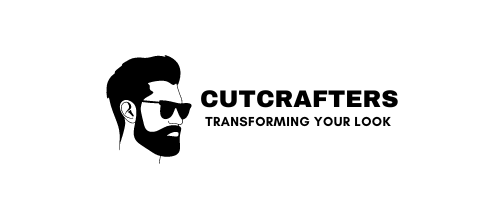How to choose the right image formats to speed up your web pages.
When crafting your web content, the visuals you choose are key to creating an engaging user experience. But did you know that the right image formats can significantly cut down your page loading times? This guide explores “How to choose the right image formats to speed up your web pages,” ensuring your site is visually appealing and blazingly fast.
When considering image formats, understanding the differences between JPEG, PNG, and WebP is essential. JPEGs are ideal for photographs due to their compression capabilities. In contrast, PNGs are perfect for images with transparency or text. Meanwhile, WebP offers superior compression and quality, often making it the best choice for web performance.
Beyond selecting formats, optimizing your images’ dimensions and file sizes further enhances page speed. Tools like Adobe Photoshop or free online compressors can help shrink file sizes without sacrificing quality. Implementing these strategies not only improves user experience but also boosts your SEO, as search engines favor fast-loading websites. Keep these tips in mind to ensure your web pages shine both visually and in performance metrics.
Understanding Image Formats and Web Performance
When it comes to optimizing web page speed, knowing which image formats best serve your content can make a significant difference. Your choices impact loading times, visual quality, and user engagement. Fast-loading pages are crucial for a positive user experience and can improve your SEO rankings, so let’s dive into how you can select the right image formats for your website.
Key Image Formats for Web Optimization
Various image formats are currently available, each with its unique features and best-use scenarios. Here are the main types you’ll likely consider for web use:
- JPEG (Joint Photographic Experts Group): Best for photographs and images with gradients, offering a balance between quality and file size.
- PNG (Portable Network Graphics): Ideal for images requiring transparency or without photo-realistic elements. Offers lossless compression.
- GIF (Graphics Interchange Format): Used mainly for simple animations and low-color images. Not recommended for high-quality pictures due to its limited color palette.
- WebP: A newer format providing excellent compression and quality features, supporting both lossless and lossy compression. It’s becoming widely supported across browsers.
- SVG (Scalable Vector Graphics): Perfect for logos, icons, and illustrations. SVGs are resolution-independent, ensuring crisp visuals at any size.
Assessing Image Content and Purpose
Before you select an image format, consider the content and purpose of your images:
- Photographic Images: If you’re displaying detailed photographs, JPEG might be your go-to due to its efficient compression and wide support.
- Graphics with Text or Illustrations: PNGs work well for these as they maintain sharp edges and support transparency.
- Animations: While GIFs are traditional, consider using WebP or even short video clips for higher-quality and more efficient alternatives.
- Logos and Icons: SVG ensures that your branding elements look sharp on all devices without increasing load times.
Optimizing for Performance: Compress and Convert
Optimizing images doesn’t stop at format selection; it extends to compression and conversion. Here’s how you can approach this process:
- Use Compression Tools: Tools such as TinyPNG or image optimization features in editing software can reduce file sizes without visibly sacrificing quality.
- Adopt Responsive Images: Implementing <picture> elements with various sources allows browsers to load the appropriate image size based on device.
- Consider Modern Formats: Convert your images to WebP when possible, as it often provides better compression than both JPEG and PNG.
- Leverage Browser Support: Use fallback options to ensure compatibility, offering a JPEG/PNG version if WebP isn’t supported.
- Automate with CMS Plugins: Content Management Systems like WordPress have plugins that automatically apply these optimizations.
Test and Measure Impact on Speed
You won’t know how effective your image format choices are unless you measure their impact: Google PageSpeed Insights: Use this tool to evaluate your web page’s performance before and after image optimization.Real User Monitoring (RUM): Analyze actual user interactions to see how image formats affect loading times across different devices and networks.
Implement and Evolve with Web Standards
Keeping up with evolving web standards is essential: Monitor Browser Updates: Stay informed about image format support changes in web browsers to adjust your strategy accordingly.Experiment with Next-Gen Formats: Try out formats like AVIF, which promises even better compression than WebP.Use Tools for Automated Optimization: Employ services like Cloudinary or imgix to automate image format selection and optimization based on user context.
Enhance Your Web Presence with Professional Support
Speeding up your web pages is just one aspect of a robust online presence. At Flexamedia, we’re dedicated to elevating your digital footprint with professional WordPress maintenance and a suite of tailored services. Whether you’re looking to register a domain name or seeking comprehensive ICT security solutions, our expert team is equipped to support your ambitions.Remember, the internet is dynamic, and so are the tools and formats available to web developers. Stay curious, stay informed, and always aim for the ideal balance between aesthetics and functionality when choosing image formats to speed up your web pages. Your users—and your SEO rankings—will thank you for it.
FAQ
1. What are the best image formats for optimizing web page speed?
If you’re aiming for speed, you’ll want to familiarize yourself with formats like JPEG, PNG, SVG, and WebP. JPEG is great for photographs with lots of colors, while PNG is preferable for images that require transparency or have text. SVG is ideal for vector-based graphics, offering scalability without quality loss. WebP is a modern format that provides superior compression, striking a balance between JPEG and PNG quality with smaller file sizes, making it a go-to choice for web performance. Remember, choosing the right format is about finding the balance between quality and load time.
2. How does image compression affect web page loading times?
Image compression reduces file sizes, which in turn accelerates page loading times. Think of it as packing a suitcase – the better you fold your clothes (compress your images), the more you can fit in without it bulging (slowing down your page). While tools like Adobe Photoshop offer finer control, online tools like TinyPNG or TinyJPG provide quick and effective compression without noticeable quality loss. Just avoid over-compressing, or your images might start looking like they’ve been through a pixel blender!
3. Should I use the same image format across my entire website?
No, it’s like wearing the same outfit for every occasion – sometimes you need to switch it up! It’s essential to choose the right format based on each image’s content and purpose. Use vector formats like SVG for logos and icons, JPEGs for photographs, and PNGs for images requiring transparency. By tailoring the format to the image, you’ll ensure your web pages are dressed for success — speedy and sharp!
4. How do I decide between quality and file size when choosing an image format?
It’s the classic quality versus quantity dilemma — like deciding on the perfect slice of pizza. You want it cheesy enough but not dripping oil. Striking this balance for images means considering the context. If you’re displaying a stunning hero image, a higher-quality JPEG may be justified. But if you’re decking out a gallery of thumbnails, smaller WebP or highly compressed JPEG images might suffice. It’s essential to weigh the visual impact against the need for speed.
5. Are there tools to help me choose the best image format for web pages?
Absolutely! Imagine you’ve got a Swiss Army knife, but for images. Tools like Google’s PageSpeed Insights can suggest which images to convert to more efficient formats like WebP. On the creative side, software like Adobe Photoshop lets you experiment with different formats and compression levels. And don’t forget about Content Delivery Networks (CDNs) which can automatically optimize your images for different devices and contexts, stretching that pizza to feed—and speed up—every visitor to your website.